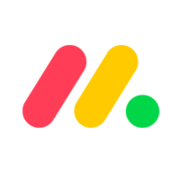Pipedrive Recenzje i szczegóły produktu
Pipedrive to internetowa platforma sprzedażowa CRM, która zapewnia użytkownikom pełną widoczność wszystkich aktywnych lejków sprzedaży. Najbardziej znany jest z interaktywnego interfejsu użytkownika, który wyświetla szczegółowe etapy każdej transakcji, wraz z kluczowymi szczegółami i elementami, które można wykorzystać. Platforma została specjalnie zbudowana przy użyciu metodologii sprzedaży opartej na działaniach. Jej system pocztowy bezproblemowo integruje się również z głównymi dostawcami usług e-mail.
Pipedrive jest również często używany jako preferowany CRM w Venture Capital i Obroty stosy technologiczne.

| Nasze możliwości |
|
|---|---|
| Segment |
|
| Łatwość użycia |
|
| Rozlokowanie | Chmura / SaaS / Internet, mobilny Android, mobilny iPad, mobilny iPhone |
| Wsparcie | 24 godziny na dobę, 7 dni w tygodniu (przedstawiciel na żywo), czat, e-mail/pomoc techniczna, często zadawane pytania/forum, baza wiedzy, pomoc telefoniczna |
| Trening | Dokumentacja, osobiście, na żywo online, filmy, seminaria internetowe |
| Języki | Holenderski, angielski, francuski, niemiecki, włoski, polski, portugalski, hiszpański, turecki |
Pipedrive Plusa i Wady'ego
- Prosty i intuicyjny interfejs użytkownika
- Nieograniczone niestandardowe pola do zbierania informacji o kliencie
- Z łatwością śledź transakcje, wartości i prawdopodobieństwo wygranej
- Uzyskaj dostęp do niestandardowych raportów, aby śledzić powtarzające się przychody
- Analizuj indywidualne rozmowy sprzedażowe, e-maile i prezentacje
- Ograniczona funkcjonalność dla większych firm
- Problemy z separacją list


Ease of use. It's very intuitive. Uploading contacts is quite easy. I love the email intergration that links your Zaletypect/customer emails directly to their account profile.
I would like to add multiple labes to Zaletypects & accounts. I would like to add color fonts so that certain important Zaletypect/client details stand out quickly.
Keeps me organized so that I am maximizing revenue.
Its user-friendly interface has facilitated the development of goal-based marketing automation. It helps me a lot in maintaining fruitful partnerships and exceptional lead follow-up. The fact that Pipedrive can increase revenue through sales management is, in my opinion, its best feature. As for Pipedrive, I couldn't be happier with it. Among its many features is the ability to screen and monitor customers.
Technical support is the only aspect that could be improved. Sometimes, questions go unanswered.
With Pipedrive, we do sales planning with a focus on management and quality across the board. Advertising automation and intrusive marketing through social media and email have generated a lot of sales for us. Development and marketing teams find it quite easy. If you're looking to manage leads and automate your entire sales process in one place, Pipedrive is perfect.
All the info integrated, the visual aspect, the dashboard, how easy is to use, and all the integrations that save us so much time!
I do not remember of anything that I disliked, nevertheless, there are features that could be improved
Pipeline management, deal management and client management.
We will be able to track KPIs from a sales side and know where things are with our projects. Integrations for the most part.
Being able to track KPIs for projects. And some of the packages are one size fits all. It should be a little more alacarte if you will. More so than it is now. Other that no big dislikes.
Sales tracking and operations pipeline tracking
You can easily track your deals in the CRM.
Task reminder system, import data system.
Deals tracking and filtering contacts by different keywords
Probably the thing I lik emost about pipedrive is that it is intuitive. I don't have to read through hours of training, etc., to understand what things are and how they work. It works as you'd expect it to. I'm brand new and I know there are things I'm not taking advantage of yet but overall, it's a great piece of software so far.
Haven't found anything yet that I would call a negative.
Tracking leads from the time the come in to their completion and encouraging following a systematic approach to closing business.
I like the self-service product that Pipedrive is
There is a lot of manual task that you have to do if you are not in a upper plan
Centralize customers data
ease of use: I was implementing the Pipedrive system for a client, and it was very easy.
Some functionality is only available in tiers that are not actually suitable for you
loss of deals, better and clearer tracking of deals and leads
Pipedrive CRM is an excellent tool for managing sales processes and keeping track of customer interactions. With its intuitive interface and robust features, Pipedrive makes it easy to stay organized and efficient when dealing with a large volume of leads and deals.
One common complaint is that the reporting and analytics features could be more robust, and the mobile app could be improved with more features and better functionality. Additionally, while Pipedrive offers a range of integrations with other tools, the difficulty to set up integrations or find the specific integration I need.
Pipedrive CRM is designed to help businesses solve various sales-related problems and challenges. Some of the key issues that Pipedrive can help address include the following: 1. Lack of organization: Pipedrive provides a centralized platform for managing sales activities, helping businesses stay organized, and ensuring that nothing falls through the cracks. 2. Inefficient sales processes: Pipedrive is designed to streamline the sales process, making moving deals through the pipeline easier and faster. 3. Poor communication: Pipedrive's email integration helps ensure all communication with customers is logged in one place, making it easy to reference past conversations and ensure nothing is overlooked. 4. Difficulty tracking performance: Pipedrive's reporting and analytics features provide valuable insights into sales performance, helping businesses identify areas for improvement and optimize their sales processes
I like that all of my Zaletypect are in the correct time timeline and help to get best follow up
anything, I would say that everthng is perfect
whe I add new client is easy and friendly, I can share my work with my teammembers
We have been using Pipedrive as our CRM for only a couple of months now and we are all loving it. It was easy to implement and it's easy to use. Pipedrive is intuitive and doesn't have dozens of screens you don't need like other bloated CRMs. We are trying out new features and apps weekly and so far it has been a time saver and is allowing us to do a better job of managing our contacts and sales funnels. Each time I have had a question customer service has been fantastic.
Nothing yet! We've had some questions as we set things up but nothing that I dislike at all.
Managing and track both our teams, their contacts, sales funnel and our clients as a whole.
Visual Sales Pipeline: Pipedrive provides a visual representation of the sales pipeline that allows users to easily see the status of each deal and prioritize their sales efforts accordingly. Customizable Sales Process: The software allows users to customize their sales process to match their specific business needs and sales workflow. Sales Reporting: Pipedrive provides detailed sales reports and analytics that allow users to gain insights into their sales performance and identify areas for improvement. Integration: Pipedrive integrates with a wide range of third-party tools and applications, including email clients, calendars, and marketing automation software. Mobile App: The Pipedrive mobile app allows users to access their sales pipeline and manage their deals on the go, making it easier to stay on top of their sales efforts.
Steep Learning Curve: Users may find the software complex and difficult to learn, especially if they are not familiar with sales management software. Limited Customization: While Pipedrive offers some customization options, users may find that they are limited in terms of branding and design.
Lack of visibility: Pipedrive provides a visual representation of the sales pipeline, allowing users to easily see the status of each deal and prioritize their sales efforts accordingly. Inefficient sales processes: Pipedrive allows users to customize their sales process to match their specific business needs and sales workflow, making it easier to streamline and automate tasks. Poor communication: Pipedrive's integration with third-party tools and applications, including email clients and calendars, can help improve communication and collaboration among sales teams. Ineffective reporting: Pipedrive's detailed sales reports and analytics can help users gain insights into their sales performance and identify areas for improvement.
Having the information available, in a history format (notes, emails, calls, etc.). I don't need to remember stuff, when somebody calls, I can go to Pipedrive and see in seconds where that deal is at, the latest interactions. Setting up reminders & followups, reserving time directly on my calendar. Seeing what other team members are doing, reports on the operation.
Automatic minimization of itens/Notes/pics in the history of a deal.
Management of contacts, all information is kept in Pipedrive. Pipeline of deals, all data related to specific deals is kept in the same platform, in an easy to access and easy to share between teammembers or when somebody leaves the team. Scehduling activities and not leaving contacts unanswered.
how clear and easy it is to use, easy to add new functions
nothing, it is very simple and quick to use
Keeping all the date which is easily shared between all the team members
Everything in one place about customers, organisations and timeline of what has been happening with the account. Everything is time stamped so easy to check back on what has been done when. Rollout to the team was quick and easy, with good customer support and really easy to integrate with current systems. We use this every day across the team, for all our quotes and follow ups every week. There's lots of features to integrate with systems we already use, and the potential for customisation is huge.
Personally, there needs to be some more variation in the animations when a deal is won! Other than that, it's a great system.
We use Pipedrive to organise our quotes and pipeline - some things that make it great is easy to track and schedule follow ups, easy to see overall pipeline value and each stage value, and the different stages make it easy to see what is going to be an order soon.