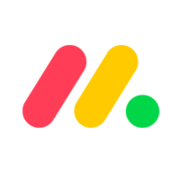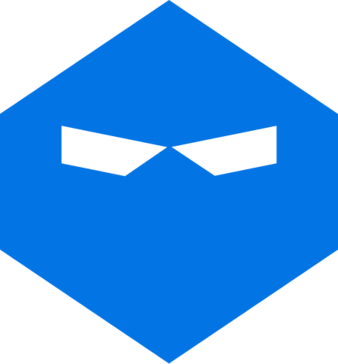Recenzje i szczegóły produktu GoToWebinar
Najbardziej znane jako najpopularniejsze na świecie narzędzie do webinarów i webcastów, GoTo Webinar to łatwe w użyciu rozwiązanie, które pozwala użytkownikom organizować seminaria internetowe, wirtualne konferencje i wydarzenia. Platforma jest wyposażona w solidne funkcje i integracje, które pozwalają użytkownikom na kontakt z odbiorcami w celu napędzania rozwoju firmy.

| Nasze możliwości |
|
|---|---|
| Segment |
|
| Rozlokowanie | Chmura / SaaS / Internet, Komputer stacjonarny Mac, Komputer stacjonarny z systemem Windows, Mobilny system Android, Mobilny iPad, Mobilny iPhone, Lokalny Linux |
| Wsparcie | 24 godziny na dobę, 7 dni w tygodniu (przedstawiciel na żywo), czat, e-mail/pomoc techniczna, często zadawane pytania/forum, baza wiedzy, pomoc telefoniczna |
| Trening | Dokumenty |
| Języki | Angielski |
GoToWebinar Zalety i Wady
- Prowadzi zautomatyzowane webinaria
- Możliwość jednoczesnego goszczenia organizatorów i panelistów
- Możliwość hostowania webcastów
- Zapewnia analitykę i eksport do webinarów
- Integracja z GoToMeeting
- Kosztowne w porównaniu z innymi alternatywami
- Plan podstawowy obejmuje tylko 100 uczestników webinarów
- Wymaga od prezenterów i uczestników pobrania określonego oprogramowania, aby móc korzystać z platformy
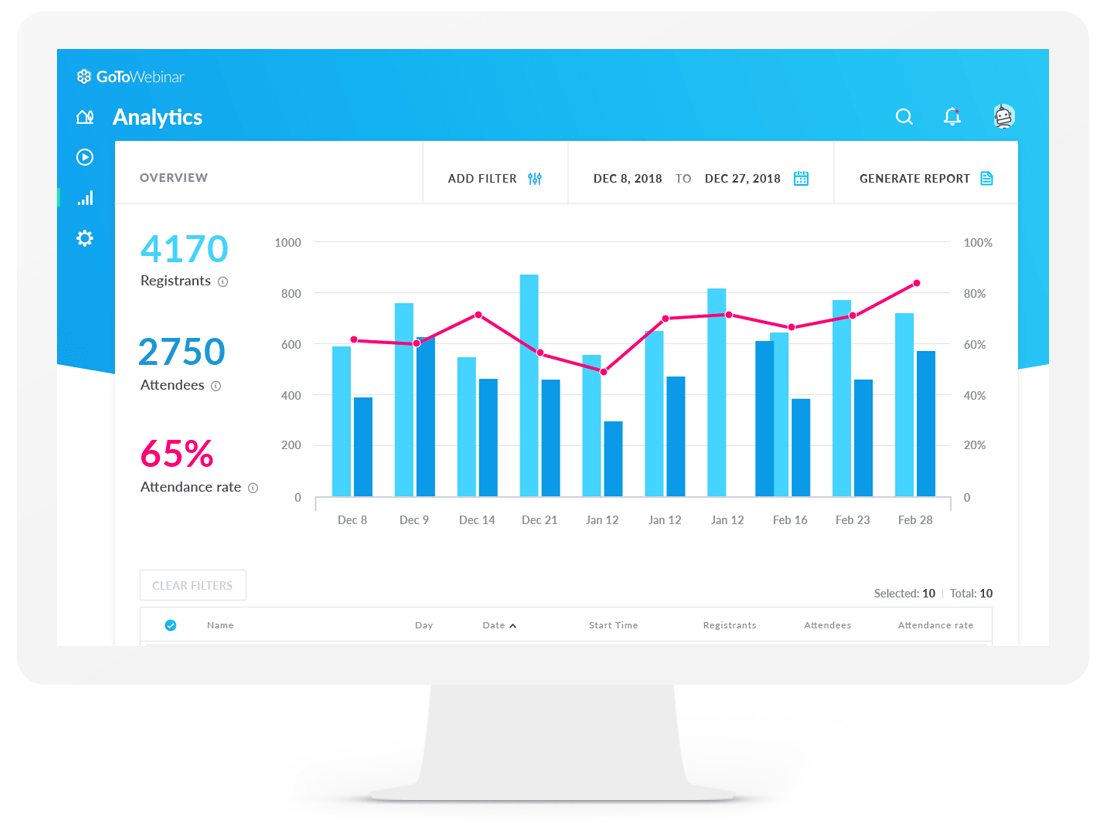
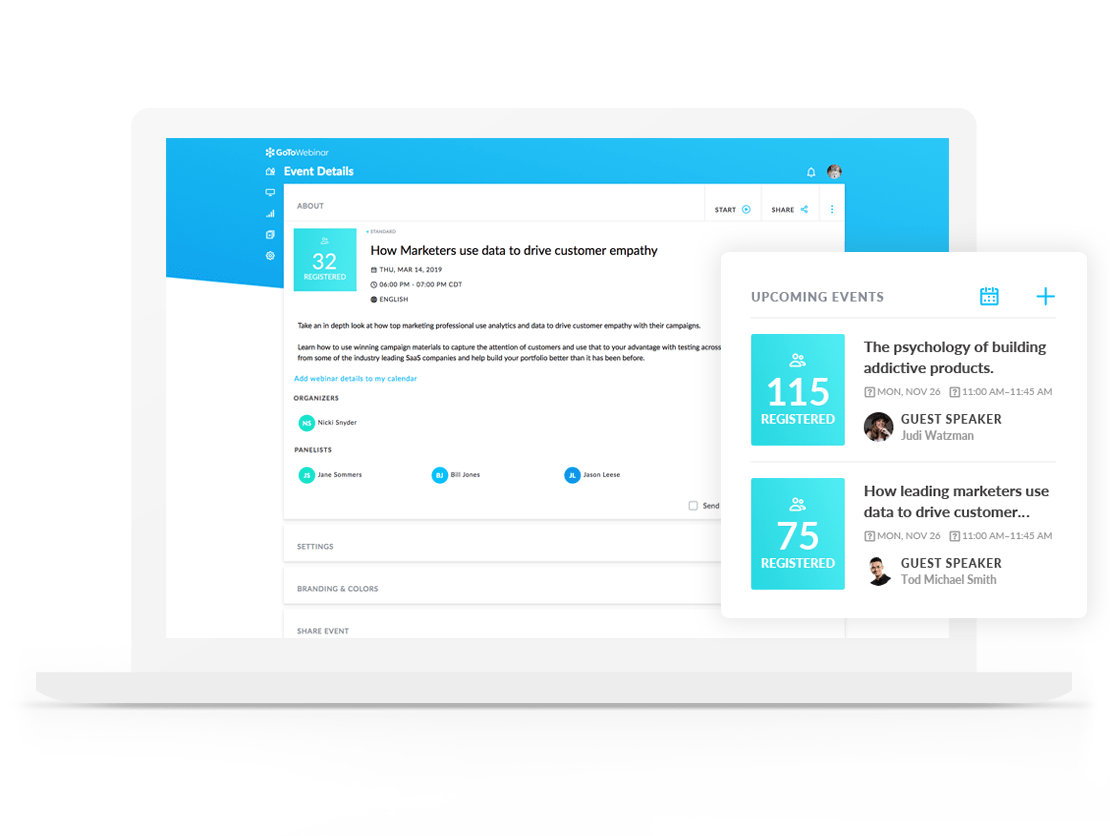
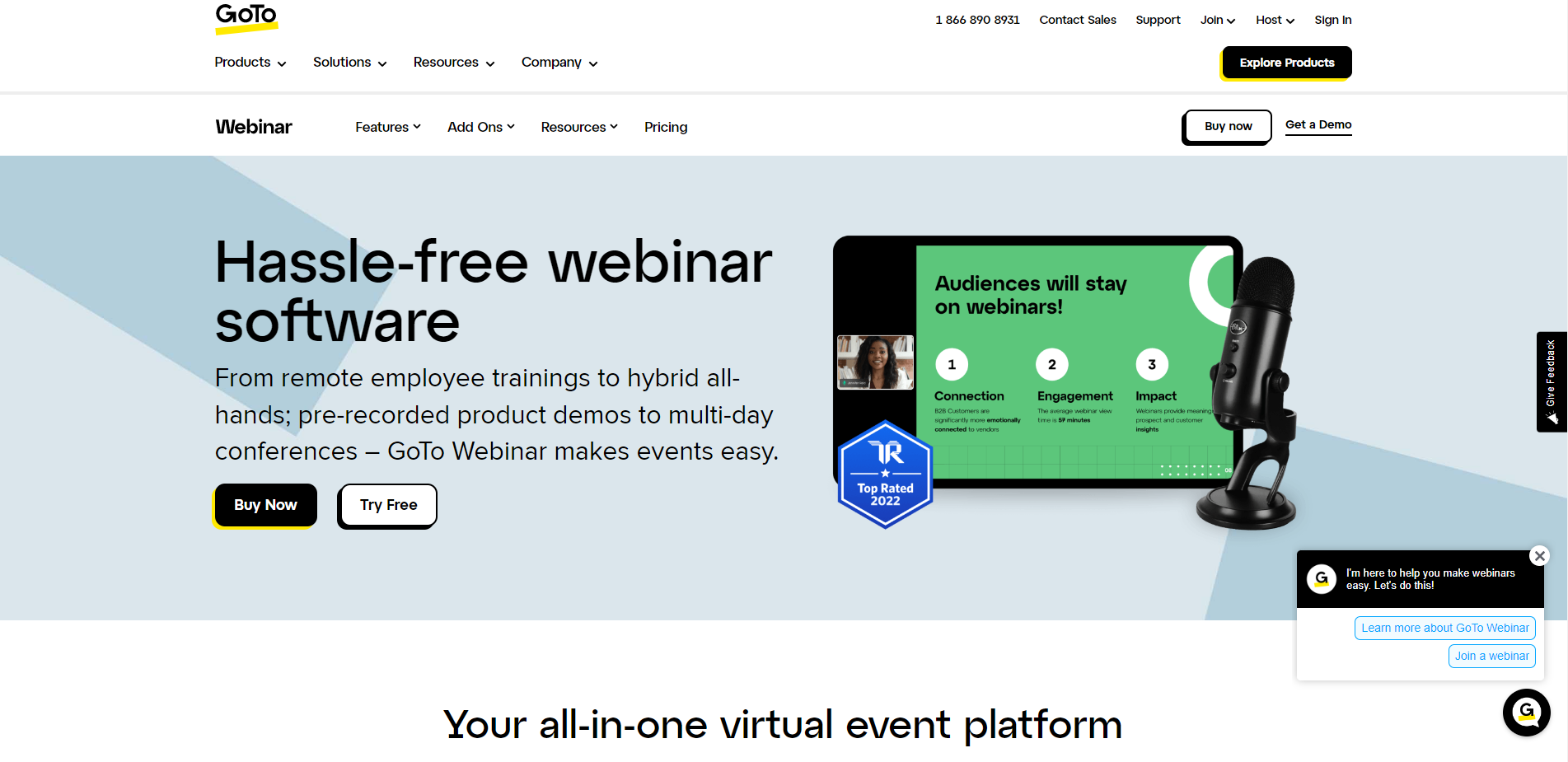
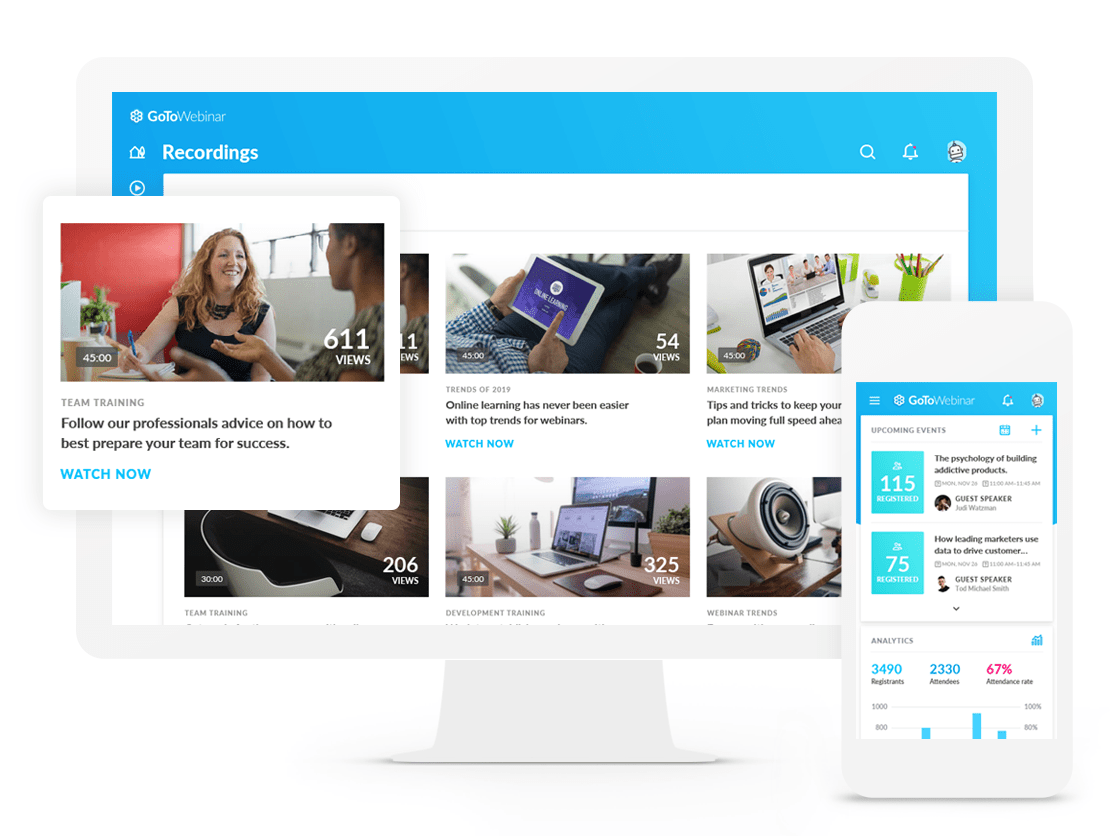
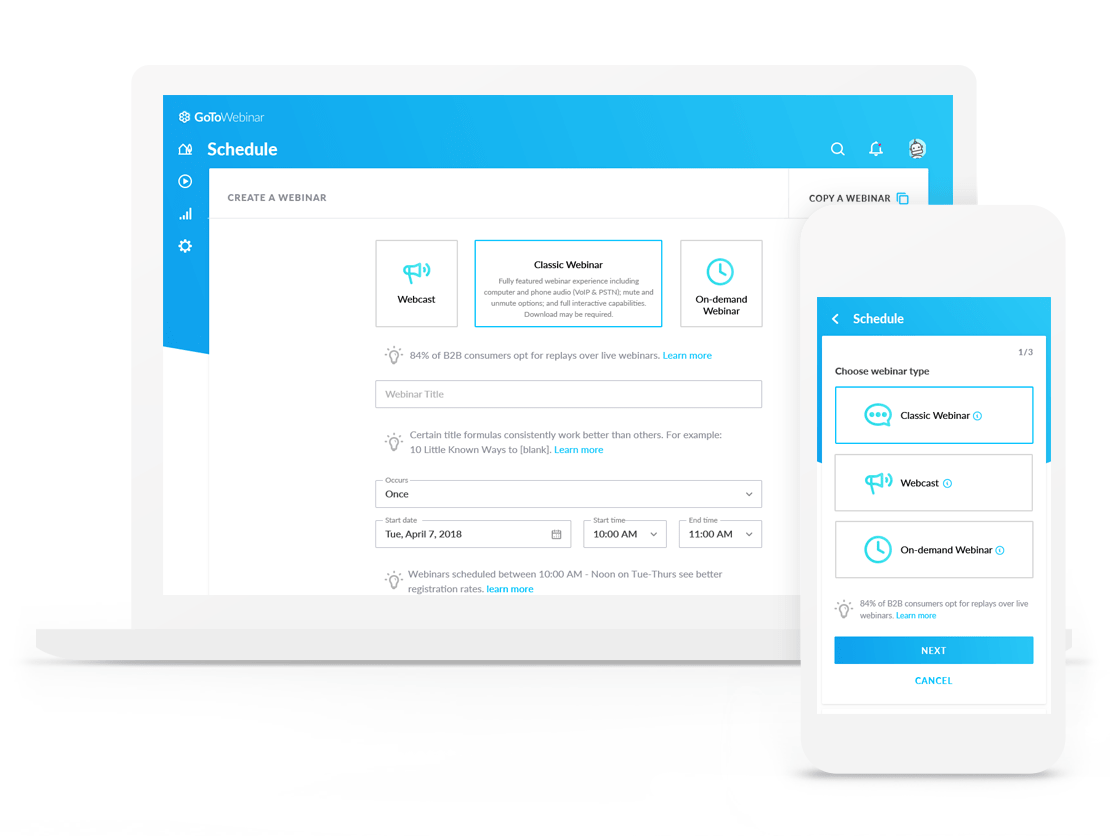

GotoWebinar is the best software I have come across! Excellent in every aspect with top-notch features. We have been using it for 2+yrs for video/audio conferences with customers, colleagues, stockholders. It is one of the best regards to audio/video and media sharing with minimum bandwidth.
There is nothing to dislike about this product. It is excellent software.
We have been using it for video/audio conferences with customers, colleagues, stockholders in our organization. It works well to connect and have uninterrupted service.
Easy for attendees to book dilectly from their website. Budget friendly platform. Ability to capture and play webinars on real-time. Excellent video and audio quality. Worldwide accessibility.
No singe day it has failed our operations.
Excellent in holding and managing live events and video conferencing.
I like how they have many features my company looks for. Like muting all attendees and analytics.
Sometimes in different regions it can glitch, but rarely.
None
Very simple to use compared to many other platforms and also at very reasonable price.
Lack of integration with Linkedin Live. It should allow integrating with Linkedin live
Using it for doing webinars and generating leads in B2B environment
I like how to connect the conference with phone calls, is awesome features
I like it all, it has a great service and I enjoy working with GTW
Creat and schedule online webinar
GoTo Webinar automate event planning and execution. Event marketing promote our brand in real-time.
Everything is perfect on my user end - kudos to vendor success team for quick response whenever I am having issues.
It eradicate all technical overheads involved in webinar creation and scheduling.
GoTo Webinar offers virtual classrooms which makes it seamless and effective to carry out training.
There's no offline access capability to sync data when offline.
Enhance internal and external communications in my organization.
The best part about GoTo Webinar is its easy-to-use Interface. Plus, it integrates with tools like PlusThis, Zapier, Leadpages, which makes things easy when trying to have a good landing page for your Webinar Opt-ins. Also, I like the cloud recording feature that it has.
Nothing that I dislike about GoToWebinar. The only thing I would want from GoTo Webinar is a Free Tier (may be with limited features or attendee counts); not that complaining about thou.
We used GoTo Webinar for our Webinar launches, and it works pretty well.
GoTo Webinar makes it seamless to capture registrant data via customized quizzes.
For 7+ years, all has been well on my end while using GTW.
Create and schedule online webinars. Virtually raising hand improve attendees attention when conferencing.
One great item that it seems no other platform offers is the ability to give more than one person (panelist or organizer) keyboard and mouse control so that the transition between speakers is nearly seamless. This seems so basic, but most other platforms don't have this capability-- but should!
If you are in start mode, waiting to officially begin the live webinar, you cannot allow the presenter to test the PowerPoint polls, etc. one last time without the audience seeing the screen.
We have been able to offer so many live webinars to a vast, international audience! Scheduling the webinars is fast, easy and flexible and the variety of reports is very helpful when reviewing analytics.
GTW is super easy to use for even the most technically challenged! I love that it can easily be accessed on most devices we use daily, regardless of where you are.
I don't believe there is much that doesn't work well on GTW. The only suggestion I would have is to allow for more handouts to be added as well as the ability to upload multiple handouts at a time instead of one at a time. This would be helpful and make my job easier!
Go To Webinar allows my team to easily train users of our website either in a live setting or using the simulive options. This frees up time to work on improving our training material while still providing the needed training to our users. Super convenient!
What is most helpful about using Go to Webinar is that everything just works. The platform is user-friendly and intuitive - Not only can I ask my registrants custom questions, but I can set up automated follow-up emails, edit my recordings before posting a link, track registrants based on a source code, download multiple types of reports, and I've never had a glitch during a live event. There is so much to love about this platform that I could list off another 5-10 features that are just so helpful!
I cannot think of a downside as it relates to using Go to Webinar.
Go to Webinar allows me to mute my audience and give me the upper hand as it relates to responding to attendee questions during the live event. Additionally, the recordings are housed directly within the platform which means I do not need to export them and manage their storage individually. Everything I need to access is available within 1 portal. Additionally, I enjoy having the ability to quickly survey my attendees - getting immediate feedback once the event is over is invaluable. If I'd have to manage this on my own, I'm really not sure how this would be executed since we don't have an easy way of doing this on our own. Additionally, the built-in follow-up emails are great. I can easily insert my copy and simply set the timing for each follow-up email.
The capability to upload documents in the Handouts Tab.
I have had an issue happen 2 or 3 times that I click on start the broadcast and it really has not started.
The above issue was not able to be solved
The quality of the webinar arranged and people engagement
Nothing such but there js always room for improvement with self analysis
It provides features, integrations and analytics to engage an audience and make such impact that drive audience. The technology's reliable enough which aims many solutions
Let's us keep up with new technologies,softwares,industrial trend and forward vision.
Discrete content sometimes make it difficult to grasp the essence altogether. Need more facts with absolute relevance.
Let's me keep up with new technologies,softwares,industrial trend and forward vision. Learning new upstarts, awareness of new work trends etc.